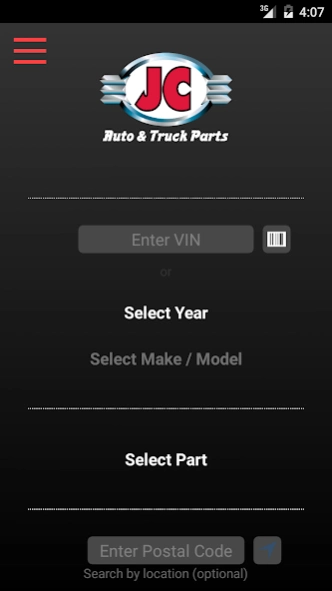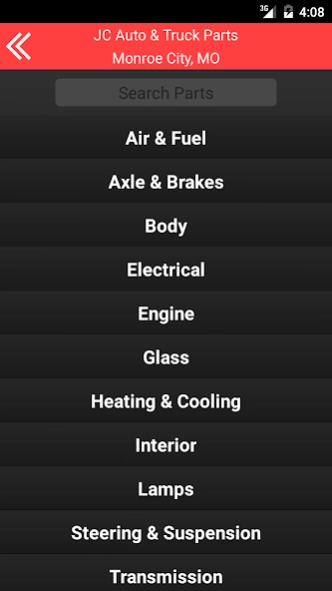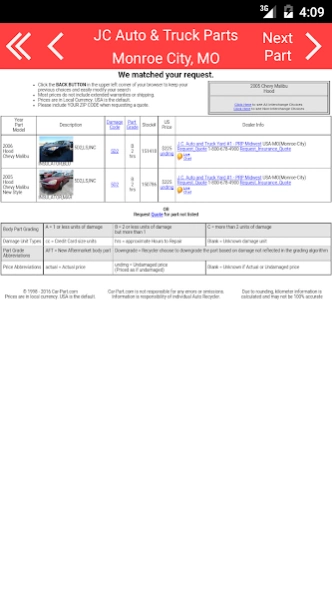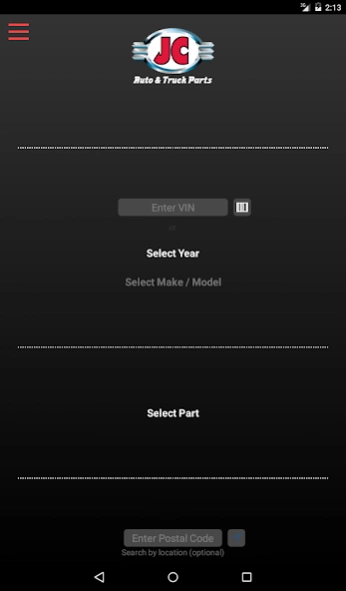JC Auto & Truck Parts 2.13.000
Free Version
Publisher Description
JC Auto & Truck Parts - Find auto parts from JC Auto & Truck Parts in Monroe City, MO!
With over 35 acres of premium late model salvage, both foreign and domestic, JC Auto & Truck has provided quality parts and service to our customers for over 50 years! JC has over 2000 engines and transmissions in stock, and with over 60,000 square feet of warehouse space, our parts are protected-that means quality! Efficient delivery: when you need us, we're there. Get prompt service EVERY TIME!
Use this app to:
• Search our entire inventory for the part you need
• Scan your VIN to search more quickly, easily, and accurately
• View information about each part we have available
• View Part Images (when available)
When you find your perfect part, contact us to purchase!
End User License Agreement: http://search4415.used-auto-parts.biz/inventory/android_eula.htm
About JC Auto & Truck Parts
JC Auto & Truck Parts is a free app for Android published in the Recreation list of apps, part of Home & Hobby.
The company that develops JC Auto & Truck Parts is JC Auto Parts. The latest version released by its developer is 2.13.000.
To install JC Auto & Truck Parts on your Android device, just click the green Continue To App button above to start the installation process. The app is listed on our website since 2021-04-28 and was downloaded 3 times. We have already checked if the download link is safe, however for your own protection we recommend that you scan the downloaded app with your antivirus. Your antivirus may detect the JC Auto & Truck Parts as malware as malware if the download link to com.carpart.r4415 is broken.
How to install JC Auto & Truck Parts on your Android device:
- Click on the Continue To App button on our website. This will redirect you to Google Play.
- Once the JC Auto & Truck Parts is shown in the Google Play listing of your Android device, you can start its download and installation. Tap on the Install button located below the search bar and to the right of the app icon.
- A pop-up window with the permissions required by JC Auto & Truck Parts will be shown. Click on Accept to continue the process.
- JC Auto & Truck Parts will be downloaded onto your device, displaying a progress. Once the download completes, the installation will start and you'll get a notification after the installation is finished.